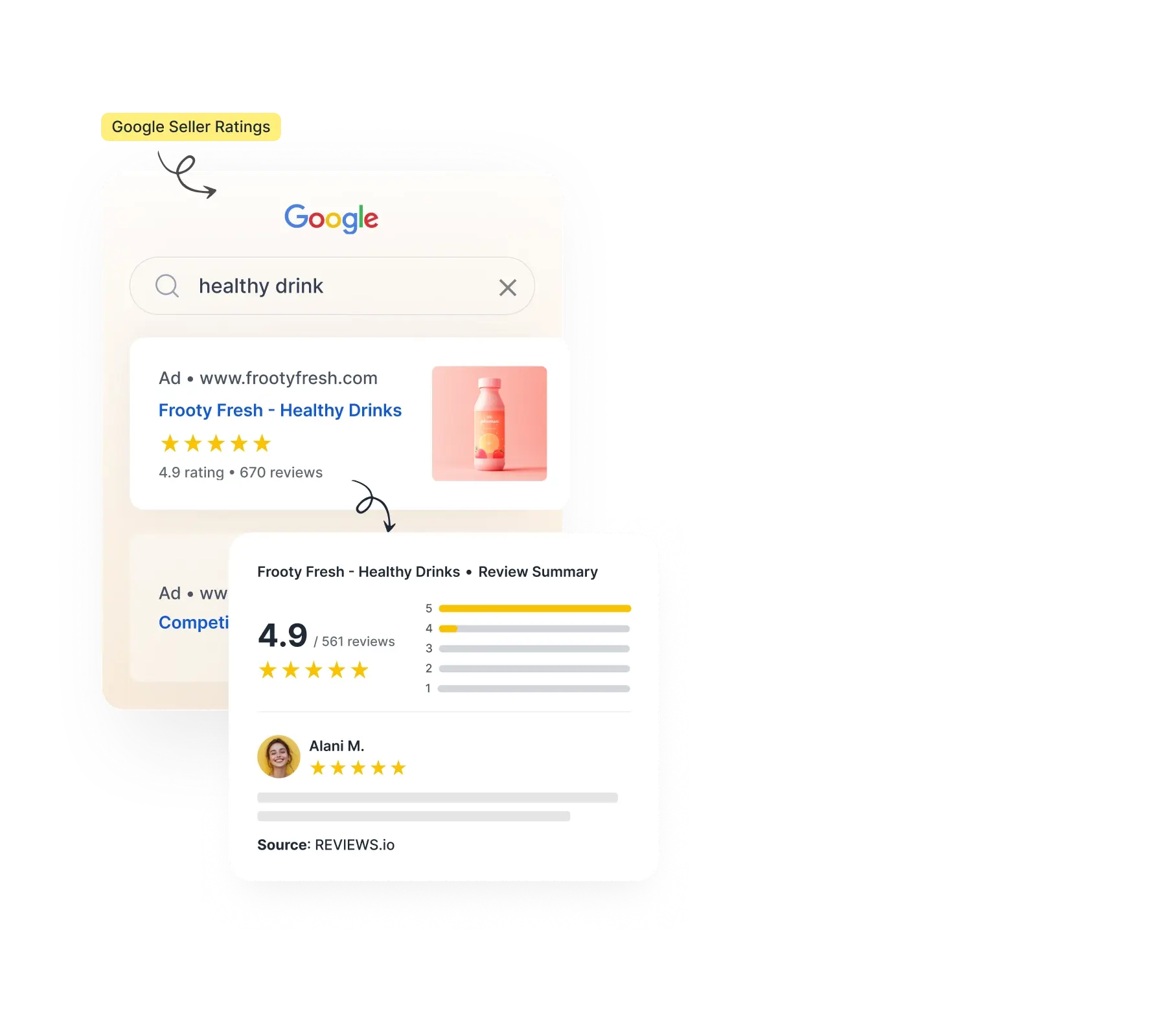Aeon
Aeon is an AI-powered video creation platform that enables brands, publishers, and marketers to automate high-converting video content. By leveraging advanced AI models, Aeon transforms Reviews.io content, product pages, and raw assets into engaging videos—optimized for on-site video players, social media, product showcases, and more—while maintaining strict brand guidelines. With proprietary AI workflows, Aeon slashes production time by 90%, enforcing brand consistency, enabling enterprises to scale video output without compromising quality or editorial control, and improving ROI. Video Styles for E-Commerce: • UGC/Review Videos – User-generated and review-influenced product videos • Product Showcase Videos – Highlight features, benefits, and usage. • PDP-to-Video Conversions – Auto-generate videos from product descriptions. • Social Media Ads – Platform-optimized clips (Reels, Shorts, TikTok). • Tutorials/How-Tos – Step-by-step guides for product use. • Virtual Try-On and Product Placement– Integrate AR elements • Multi-Product Shots – Compare or bundle items in a single video. • Before & After Demos – Visual transformations (e.g., cosmetics, home goods). • Animated Explainer Videos – Simplify complex product details. • Seasonal/Holiday Promos – Themed campaigns with automated templates. AI Features Included: • Text-to-Video Conversion – Analyzes product descriptions to generate scripts/storyboards. • Asset Intelligence – Scans and indexes brand libraries for relevant visuals/clips. • Multi-Format Rendering – Resize videos for Instagram, YouTube, TikTok, etc.. • Localized Voice, Music & Subtitling – 50+ languages with natural-sounding AI narration and context-aware soundtracks. • Generative Media – Creates dynamic scenes with AI-generated visuals/music. • Brand Control – Enforces style guides for consistent branding. • One-Click Repurposing – Converts long-form content into bite-sized clips • Image-to-Video Conversion: Turn product photos into dynamic videos with automated zoom, pan, and 3D-like rotations. • Image Upscaling: Enhance low-resolution images to 4K/8K without losing detail. • Auto-Cropping: Intelligently frame subjects and adjust aspect ratios for platform-specific optimization. • Feedback-Driven Optimization: Self-improving models refine outputs based on engagement metrics. • Batch Processing: Convert 1,000+ product images to videos simultaneously. Aeon’s end-to-end automation bridges the gap between raw assets and polished, performance-driven videos—making it the ultimate tool for e-commerce innovation.