In previous release post, we have an overview of Section Manager, a UI interface that helps you manage OnePress sections more effectively. It also reduces the loading time and makes it easy for you to add new sections.
In today’s announcement, we are introducing Slider section for OnePress Plus users. This new section let’s you create sliders on your homepage for multiple purposes.
First and foremost, you can replace your Hero introduction block with a full-width slider.
Second, Sliders work for other parts of your homepage. So, if you wanted to add full-width client testimonials, you can do by enabling the Slider Section on a specific homepage block.
See the animated preview below to see this new feature in action.
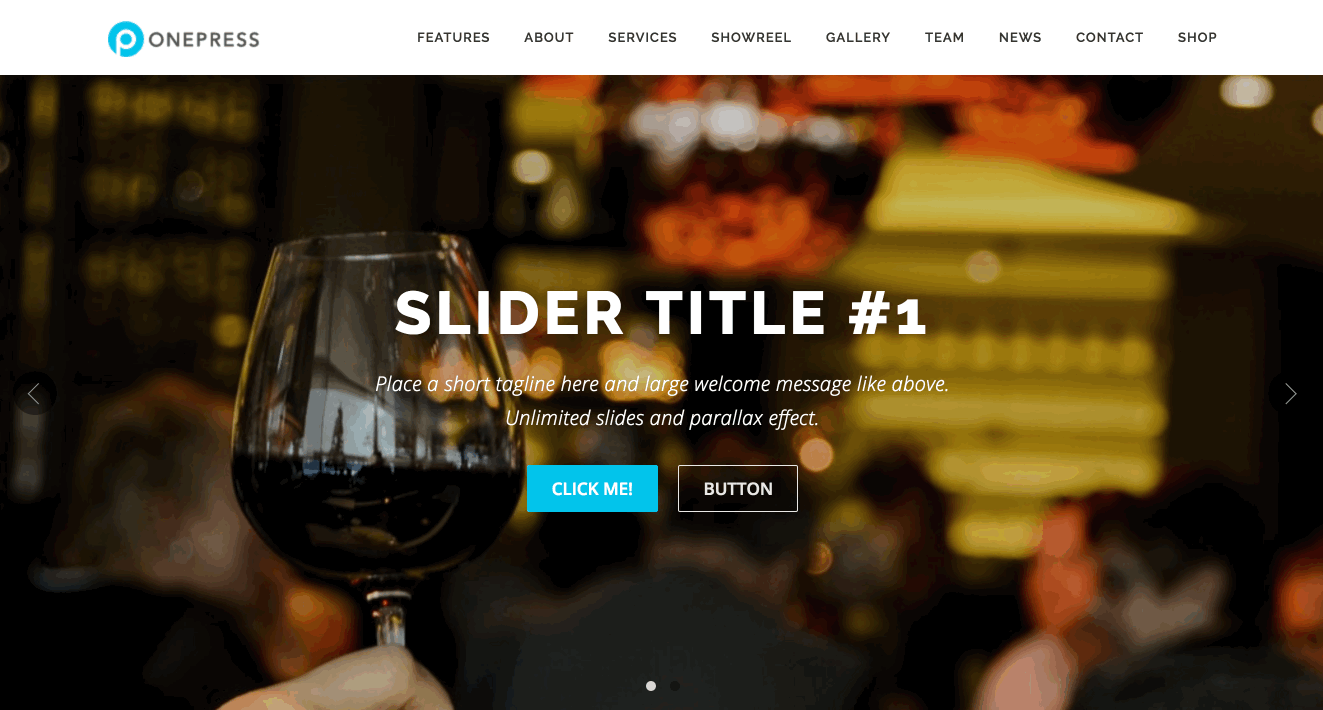
How to enable Slider section on your existing site:
- Go to OnePress theme option page -> Section Manager (Available in OnePress 2.2 or greater) and enable Slider section.
- Go to Customizer -> Section: Slider -> Add your new slide or edit the existing slide demo data.
Get 20% Off for new OnePress Plus upgrades
To celebrate the release of the new Slider section, we are offering a 20% discount off all upgrades for a limited time, use code SLIDER20 at checkout.
P.S. Stay tuned for more section in the future.
Hello there,
I just got the onepress plus version last week, and making a hero section right now.
My question is, is there any way to keep the hero title stationary, and make the bg images(or videos) become sliders section?
Regards,
Kola
Hello there,
Please submit your question here and our tech support will help you:
https://www.famethemes.com/contact/
Thank you!
Hello, I’m finding it difficult editing this template, I am unable to edit the default slider and some of the content. Please how can I go about this?
Please contact us via the Contact form. Thank you!