WordPress was in a sense built for magazine sites. It is the most versatile publishing platform giving publishers and bloggers alike the freedom to publish new content consistently. So, it comes as no surprise that “magazine themes” is also one of the most searched types of WordPress templates.
Unlike personal blogs, magazines typically deal with a lot of content at the same time. As such, it’s imperative that the theme you choose offers ways to display a lot of news posts at once. That is also going to be the premise for this collection. We are going to be focusing on the best magazine themes that provide both a clean design, but also the ability to make your news content stand out.
Responsive design & site performance
When putting together this roundup, our priority was both mobile-friendly design, but also good site performance. While it’s not entirely dependent on the theme alone, it certainly helps when the codebase is written in clean code and doesn’t use scripts that slow down your site.
Here are some other factors we considered when picking each theme:
- Design. News and magazine sites have varying layouts depending on the type of content you publish. As such, our focus was both on themes ideal for fashion magazines, but also tech news sites, and a lot more.
- Customization. A pre-made template is nice, but what makes it all together is the ability to do your own customizations. Each theme in this roundup offers, at the very least, plenty of configuration options through the WordPress Customizer feature.
- Active users. Lastly, having a theme used by more than just a handful of people is an indication that it works as intended. As such, our goal was to highlight themes past a certain usage threshold.
And, of course, we’ll talk about individual features below each theme in a concise description.
So, if you feel like all that makes sense – let’s get going!
1. Glob
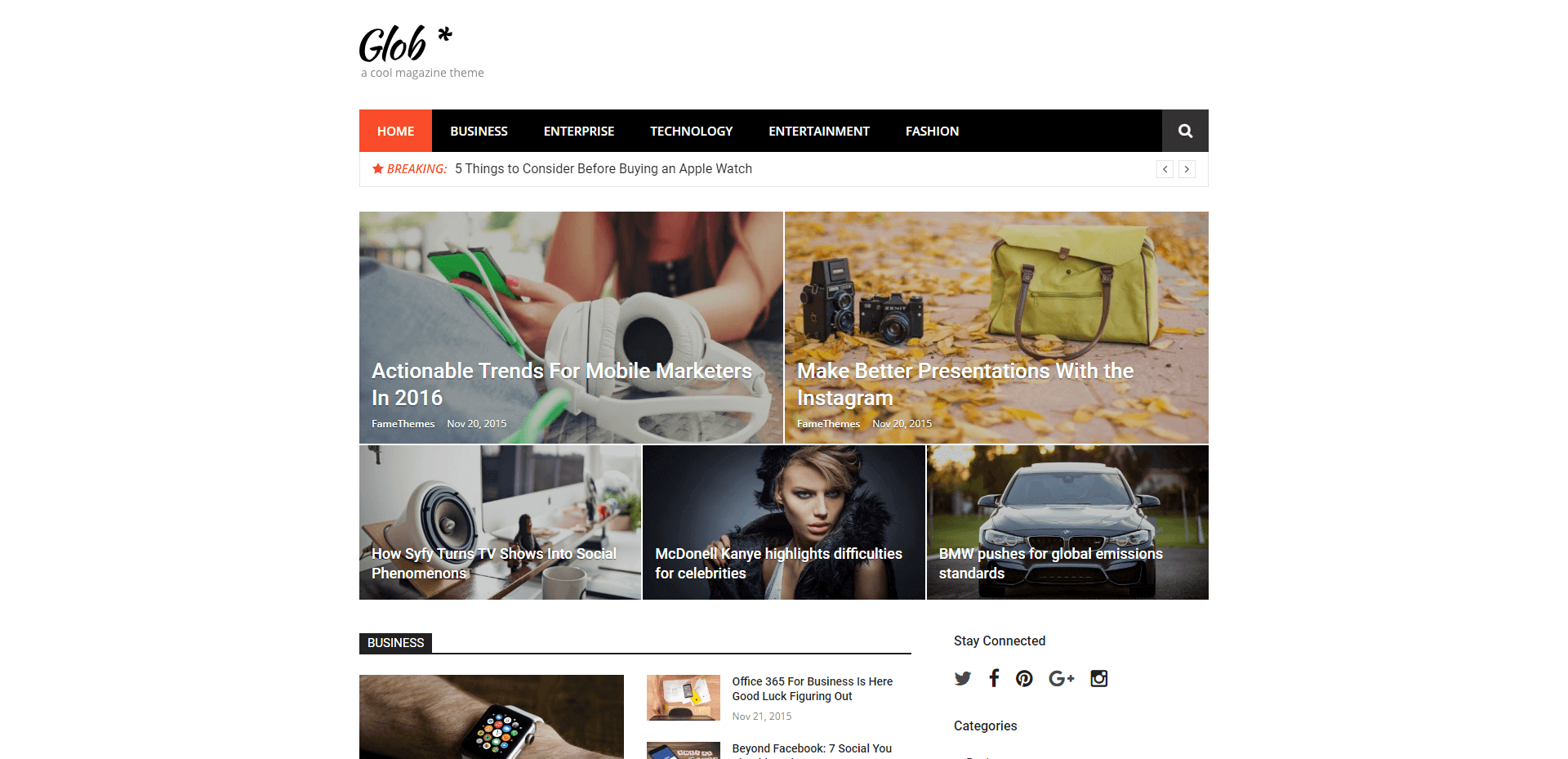
Glob is one of the flagship designs at FameThemes. There’s a high chance that you have probably read a news site before using this very theme. So, let’s try and understand what makes it so desirable.
First off, a magazine site typically operates within multiple categories at once. In a traditional WordPress blog theme, all content on the homepage is displayed at the same time. However, with the Glob theme – you can divide your content into category sections. And each category can be displayed on the homepage separately. This makes it an ideal choice for editorials with a persistent content pipeline.
The theme does include various widgets to help you better highlight your best content. On top of this, Glob has features like a featured posts section, social icons, and a breaking news widget.
2. EasyMag
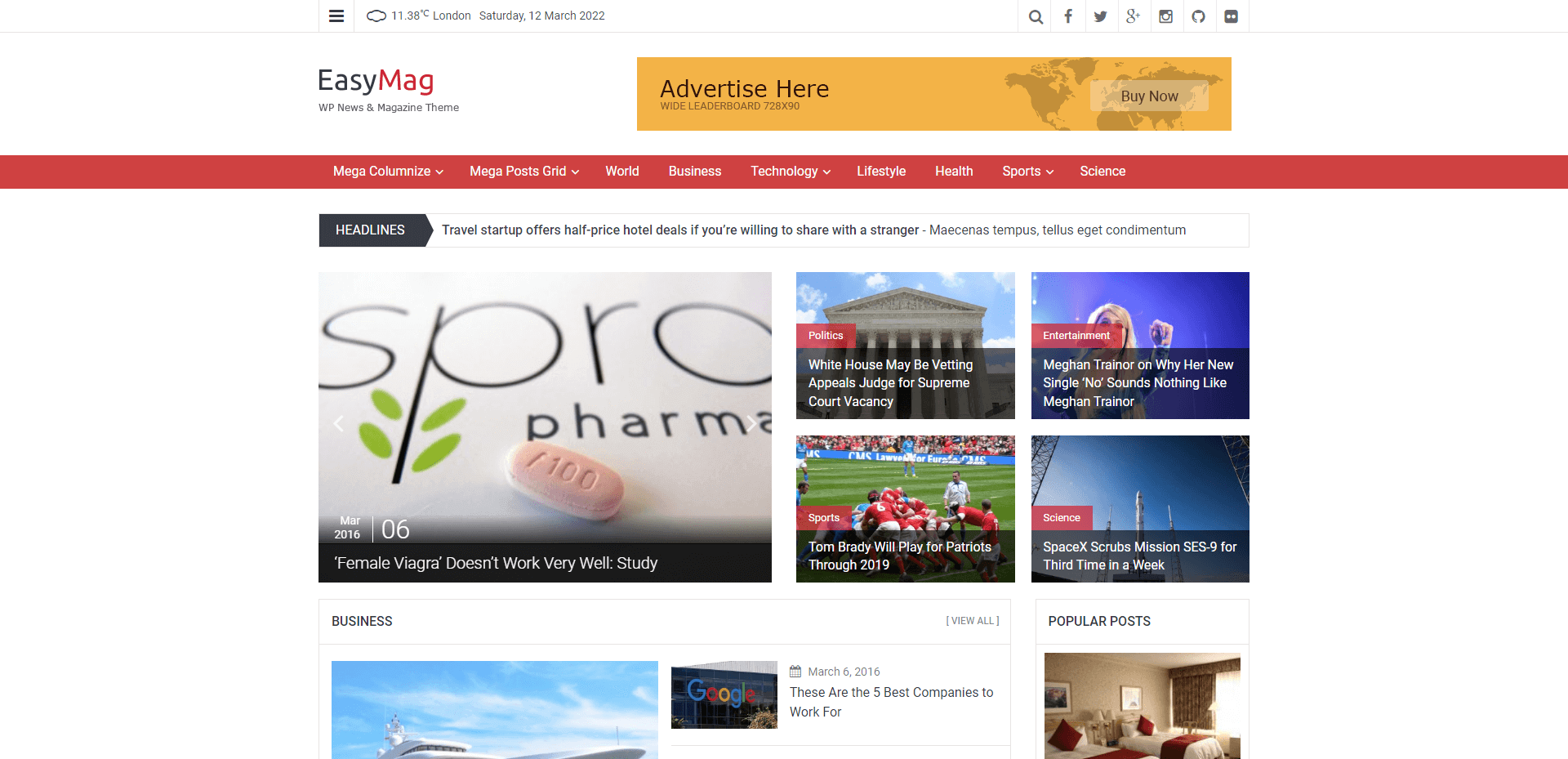
One of the first things to note about the EasyMag theme is how well it is able to present content. In my experience, a lot of publishers fail to emphasize their best content. So, in that context alone – EasyMag gets a lot of credit for utilizing clean typography and layout sections.
Another feature to note is how well EasyMag integrates internal content into the overall design. In other words, there are several widgets that help you display both related, but also popular posts. In the live preview, you can click on any published article and you’ll see how well the content is presented.
The theme is also translation-ready. A lot of news sites tend to translate their content into multiple languages, so having native support for translation is super nice. Last but not least, you can choose from a boxed or a full-width layout, both of which are optimized for readability.
3. Codilight Lite
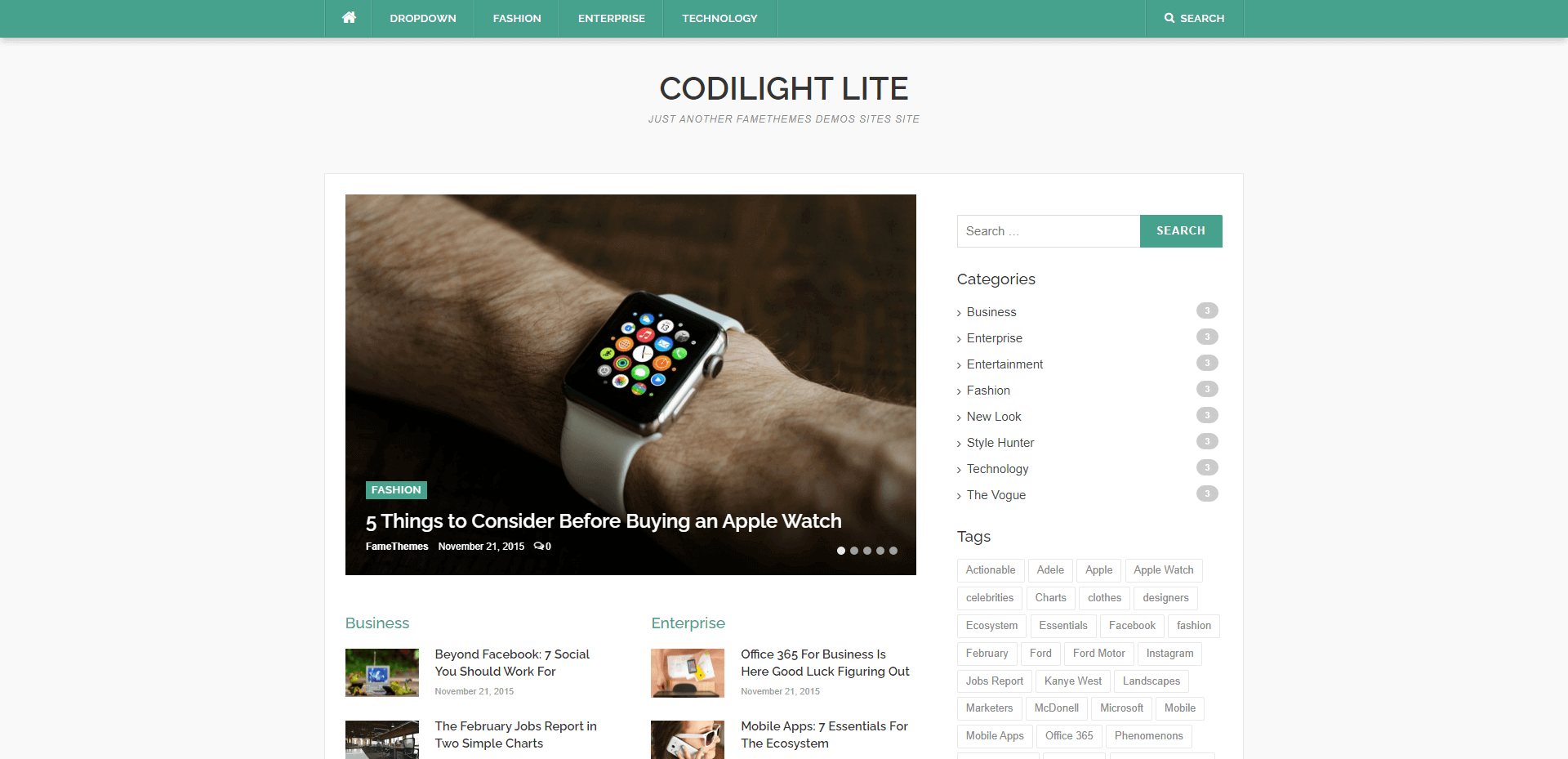
If you’re looking for a theme that bridges a combination of editorial and blogging experience, I think Codilight Lite might be a prime choice. The compact (boxed) layout helps to keep things as organized as possible. Your news articles will be displayed in a grid format, each with its own section for the specific categories you want to showcase on the homepage.
Here are a few other top features for this theme:
- Works well with Customizer to let you change the little details.
- Optimized for SEO – makes it easier for search engines to discover your content.
- Custom widgets to help you display advertising banners.
The theme also has a Pro version available, but the free version is plenty to get you started with.
4. Techone
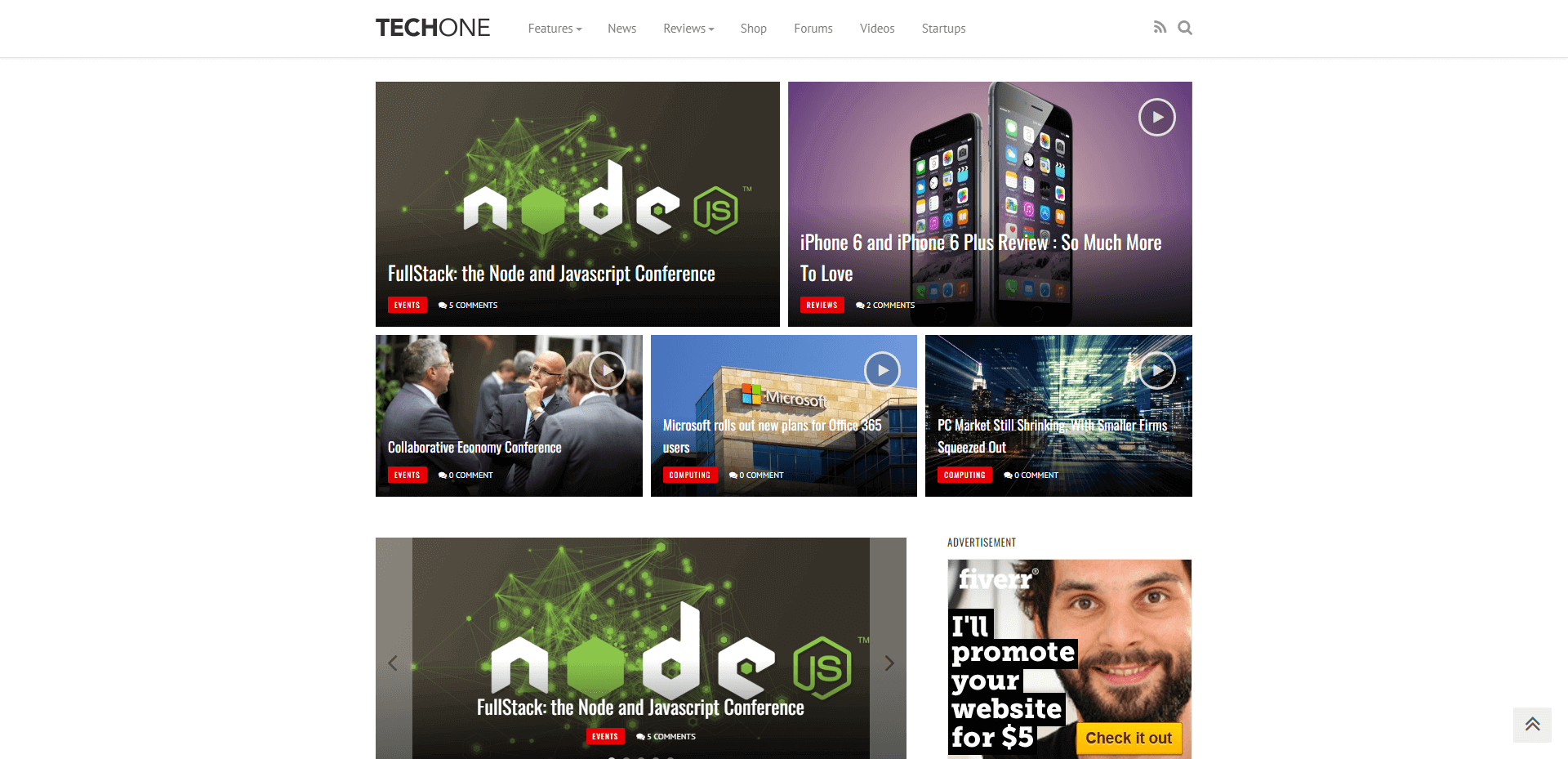
If you’re being serious about getting into daily publishing, let us introduce the Techone theme. This is the only theme in this list that requires a monetary investment. However, due to its custom design and carefully crafted features – that investment will pay itself back tenfold.
The attention to detail in Techone is unparalleled to what you find in an average template. Individual posts are designed to feature a full-width hero image. And there you can place not only static images but also video media. This makes Techone a brilliant theme for review magazines. In fact, the theme does have a custom review widget which you can use to highlight products that you’re writing about.
Additionally, the attention to detail in presenting site elements is superb. More often than not, design is what guides readers to a specific outcome. So, it’s hard to ignore the fact that Techone makes that experience seamless.
5. Newsup
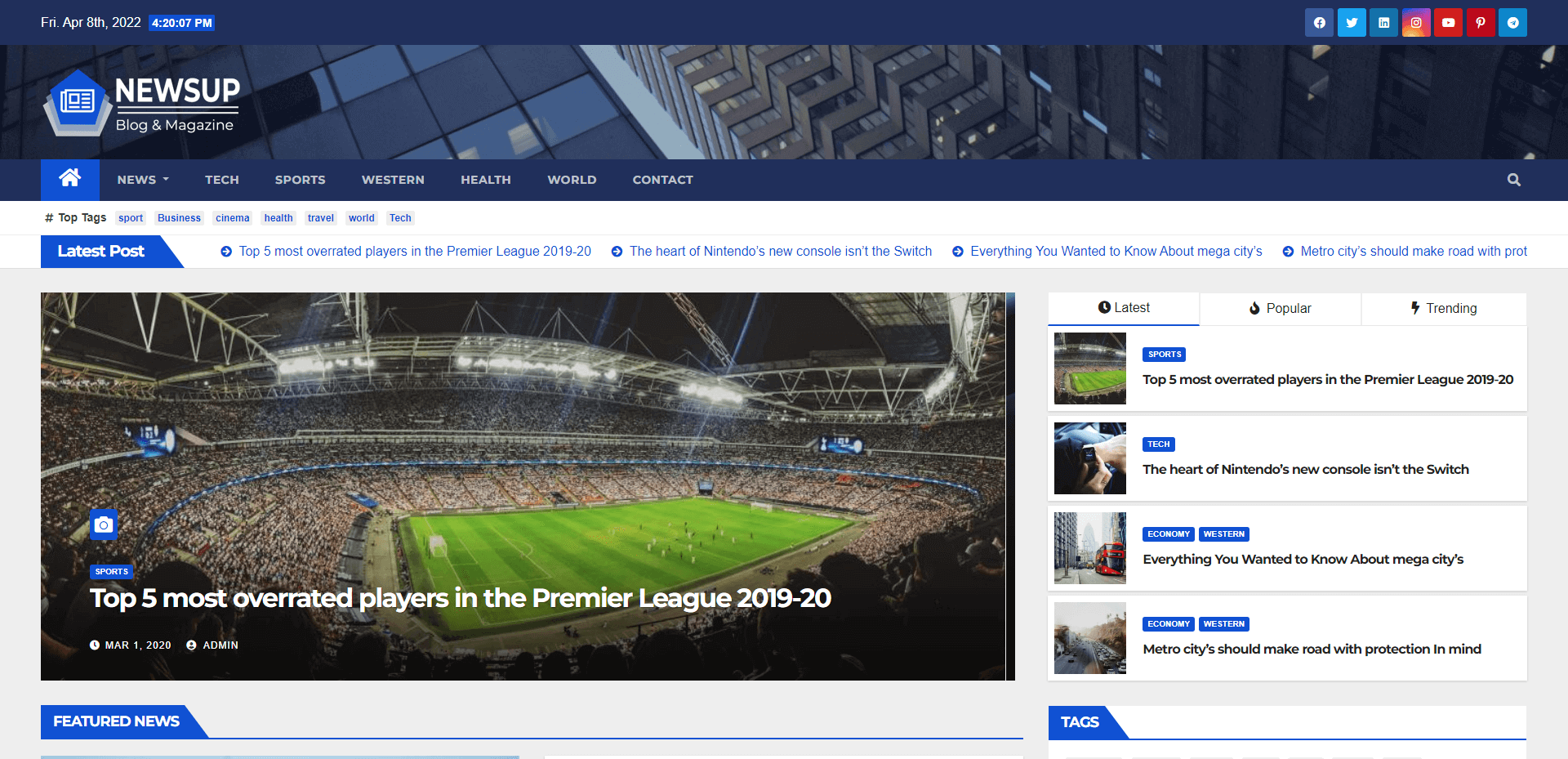
Newsup manages to take the concept of a card-based design, and turn it into a pleasant editorial experience. The full-width layout combined with a definitive header section makes this an appealing choice for professional magazines and news sites.
Speaking of the header – Newsup includes both a “Latest News” widget, but also a way for you to display trending tags. This is helpful because it makes it easier for your readers to find trending content. But, at the same time, encourages search crawlers to explore your site on a deeper level.
I think if you do a bit of customization, this can be a great theme for your site. My top priority would be to change the typography to something more refined. But, perhaps that’s me being subjective.
6. Cream Magazine
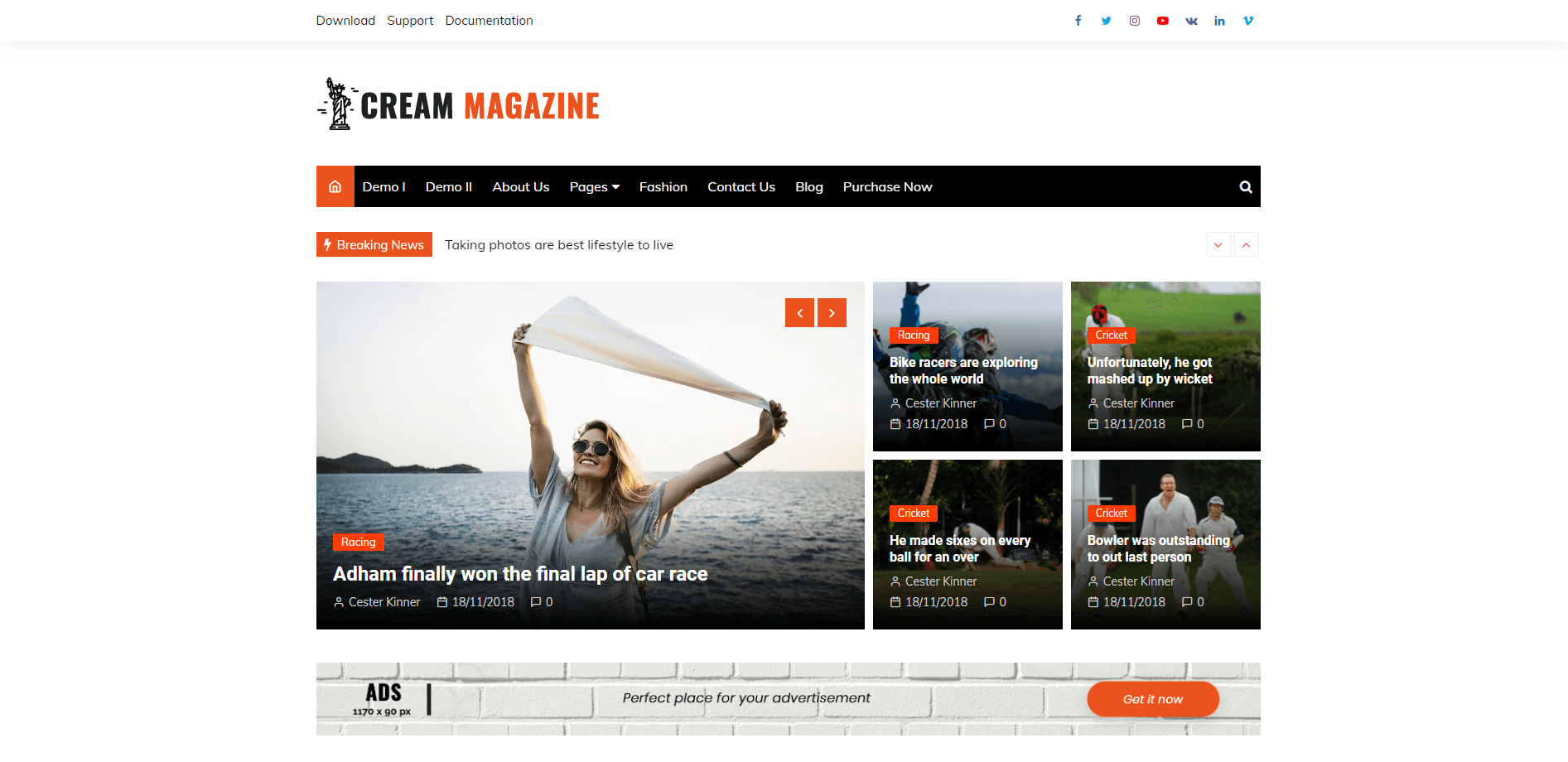
Cream Magazine is a WordPress theme for publishers who love a little flare in their designs. The thoughtful use of a red-on-black color scheme helps to quickly highlight the news that is both trending but also relevant to your site.
I’m also a big fan of the header navigation, which implements a separate header section for social links and your categories. And, there’s plenty of space to place your magazine logo, too.
The free version is being used on nearly 10,000 magazine sites already. Although, that comes as no surprise thanks to how easy it is to use the Cream Magazine theme.
7. ChromeNews
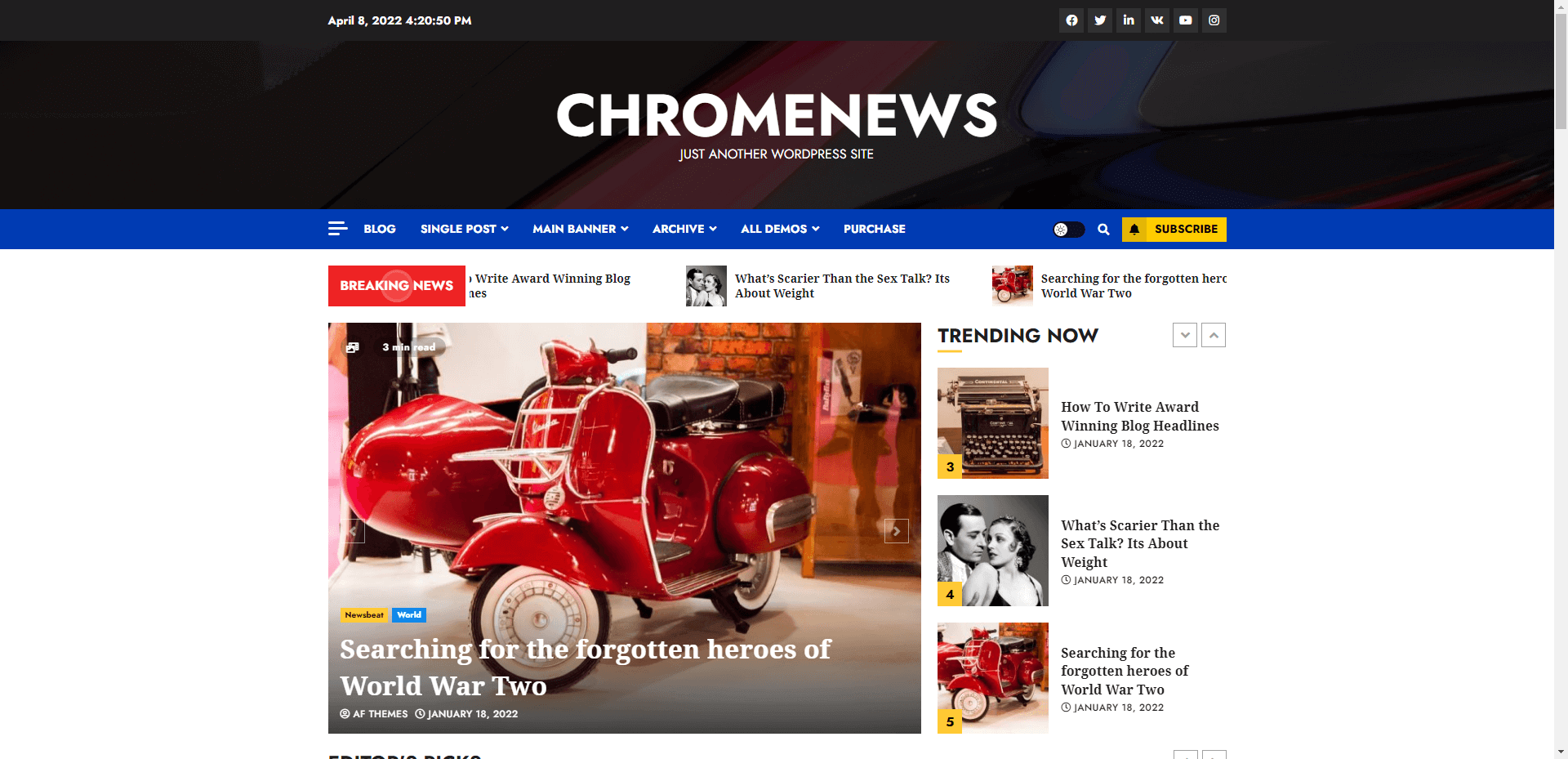
ChromeNews takes an interesting approach to building a WordPress news site. Even though the theme comes with a custom design, you can actually rearrange the design yourself. As always, this is thanks to the flexibility of Blocks and the fact that AF Themes added this functionality.
Once you have the theme – you can download the Blockspare and Elespare plugins, both of which have a combined total of more than 200+ custom blocks. And many of those are tailored specifically to news sites, such as editorials and magazines.
And even if that isn’t your cup of tea. ChromeNews has several designs to choose from, all available to install with a single demo import. Check out the live preview below to see them in action!
8. Refined Magazine
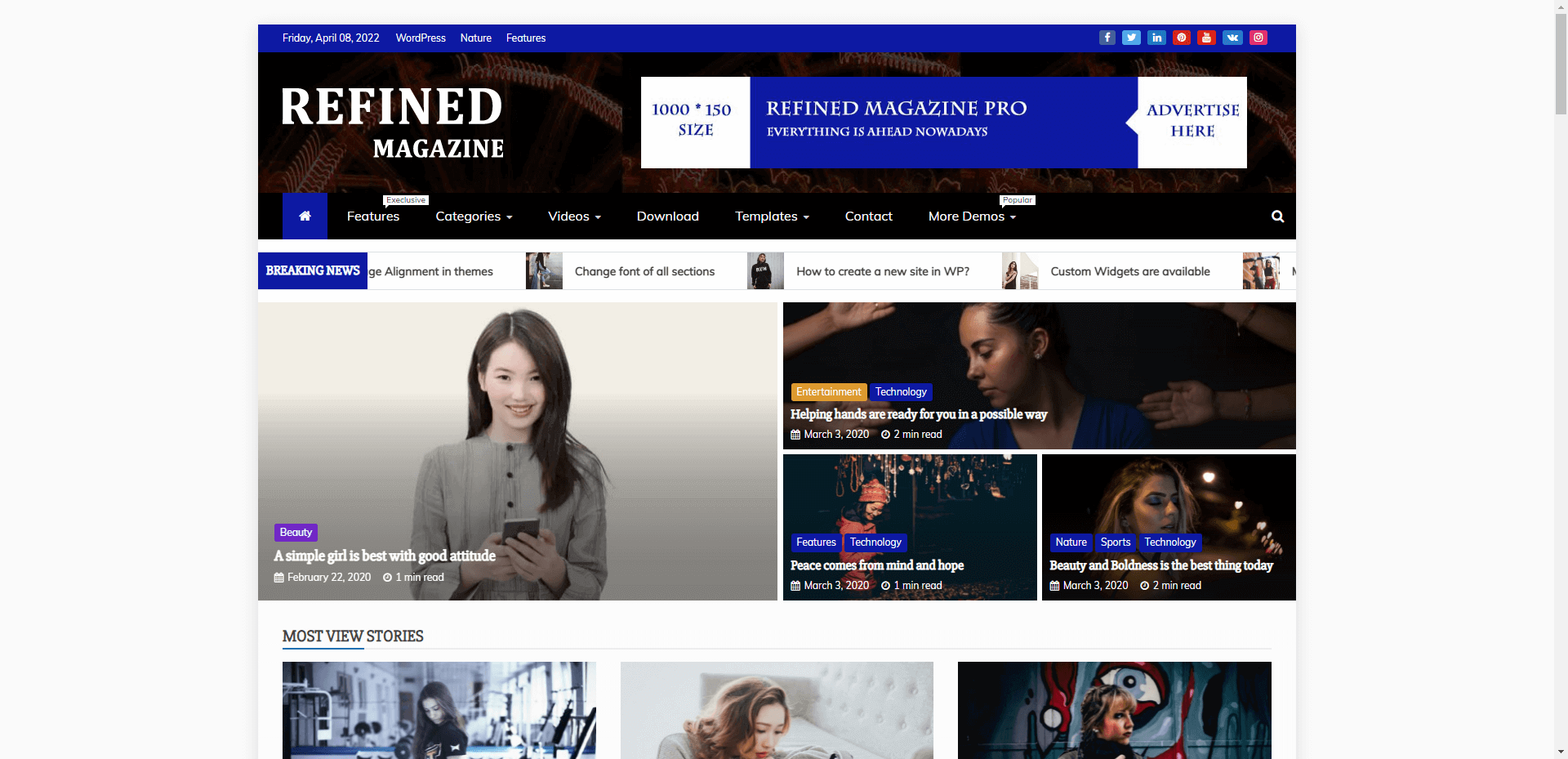
Refined Magazine has quite a lot going on visually, though manages to maintain a minimalistic look and feel. The all-in-one header will let you categorize your news categories, but also implement banners ads. On top of all that, you can also add links to your social media channels, and have a custom-built breaking news widget. This widget in particular features images inside the rolling effect.
On the customization side, one of the things that popped out for me was the use of multiple sidebars. So, for example, you can switch between having no sidebar (on content pages) or add use a sidebar on either the left or right side. Likewise, that same approach can be applied to your homepage.
I think the only thing missing is a mega menu. But, you can achieve that by reading our tutorial for it.
9. PixaNews
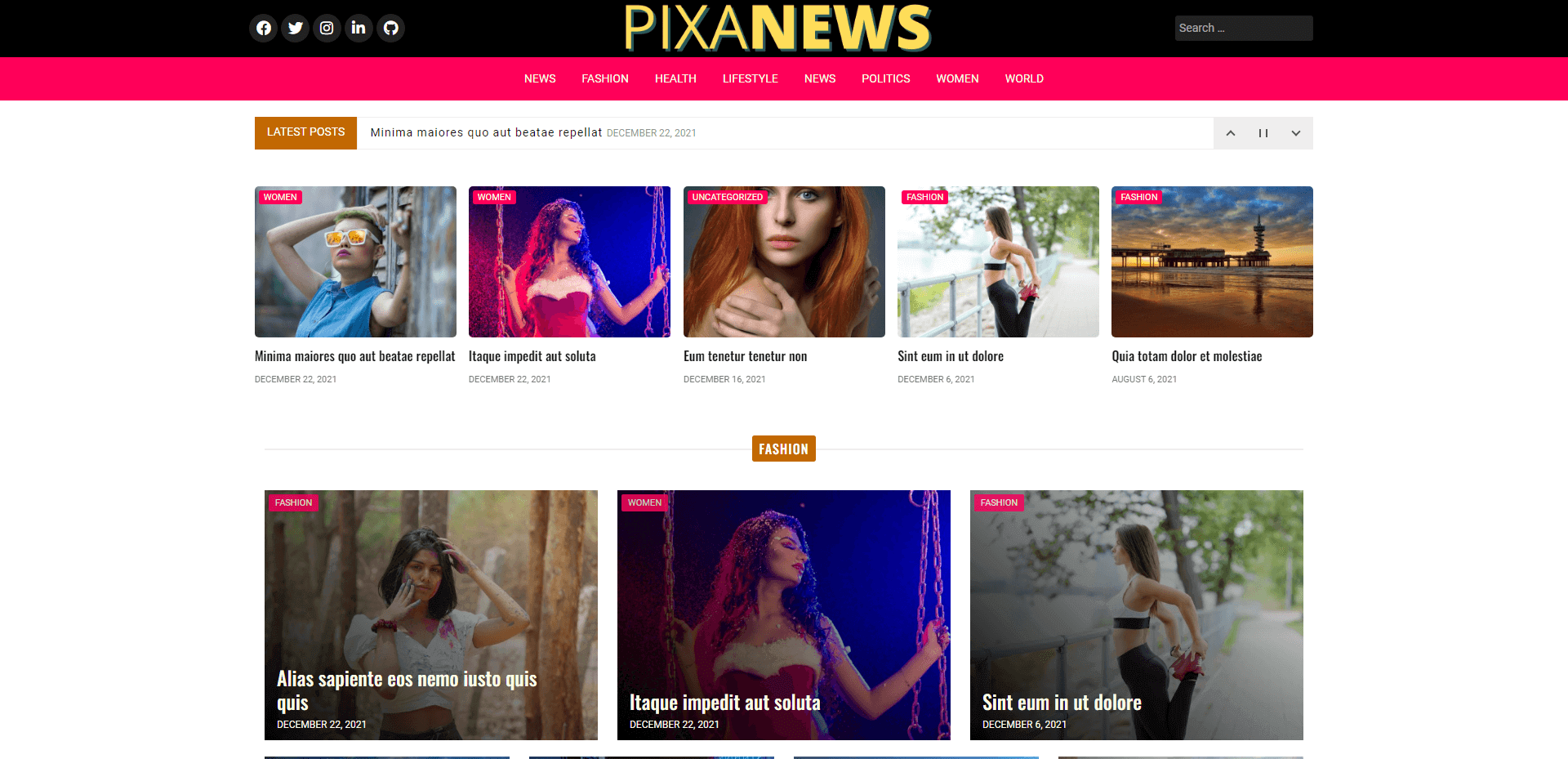
Do you want to create a fashion magazine? Perhaps an editorial for a health and fitness publication? Well, I think you’re going to like what PixaNews brings to the table. The theme is built right from the start with a color variation that blends extremely well with trendy news sites.
But aside from all that, we have to talk about the features, too. PixaNews lets you choose from various layout styles, with each one providing its own featured content areas. Additionally, you can go inside the Customizer to select your preferred Google Fonts combination. In fact, there are also settings to customize backgrounds, text colors, widget styles, and a lot more.
And lastly, you can style your news post layouts using in-built templates.
10. NewsMedia
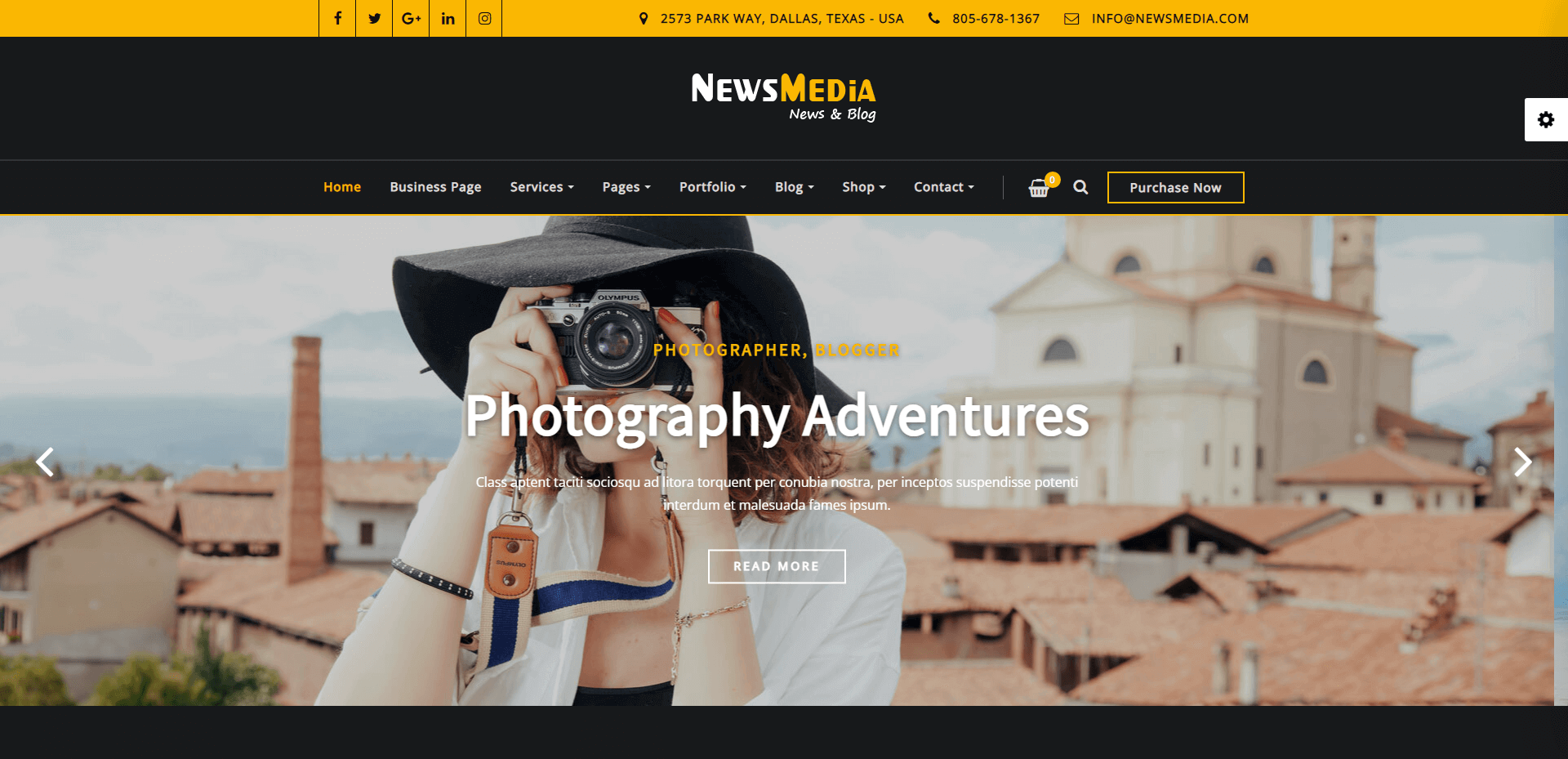
You might notice that this theme looks a bit different from what we have seen so far. And that’s because NewsMedia has a native dark mode as its default style. But not to worry, the other demo layouts do provide a light theme, also.
Having said that, I think quite a few major publications are embracing the use of a dark mode. The Verge, for example, uses quite a bit of dimmer elements. And so does Ars Technica.
In terms of features, NewsMedia feels like it has been built with the help of a modern front-end framework. The use of transitions and CSS animations really helps the site to come together, feel modern, and yet maintain that editorial style guide. I think words won’t do it justice, so make sure to check out the live preview and see how you like it.
11. News Block
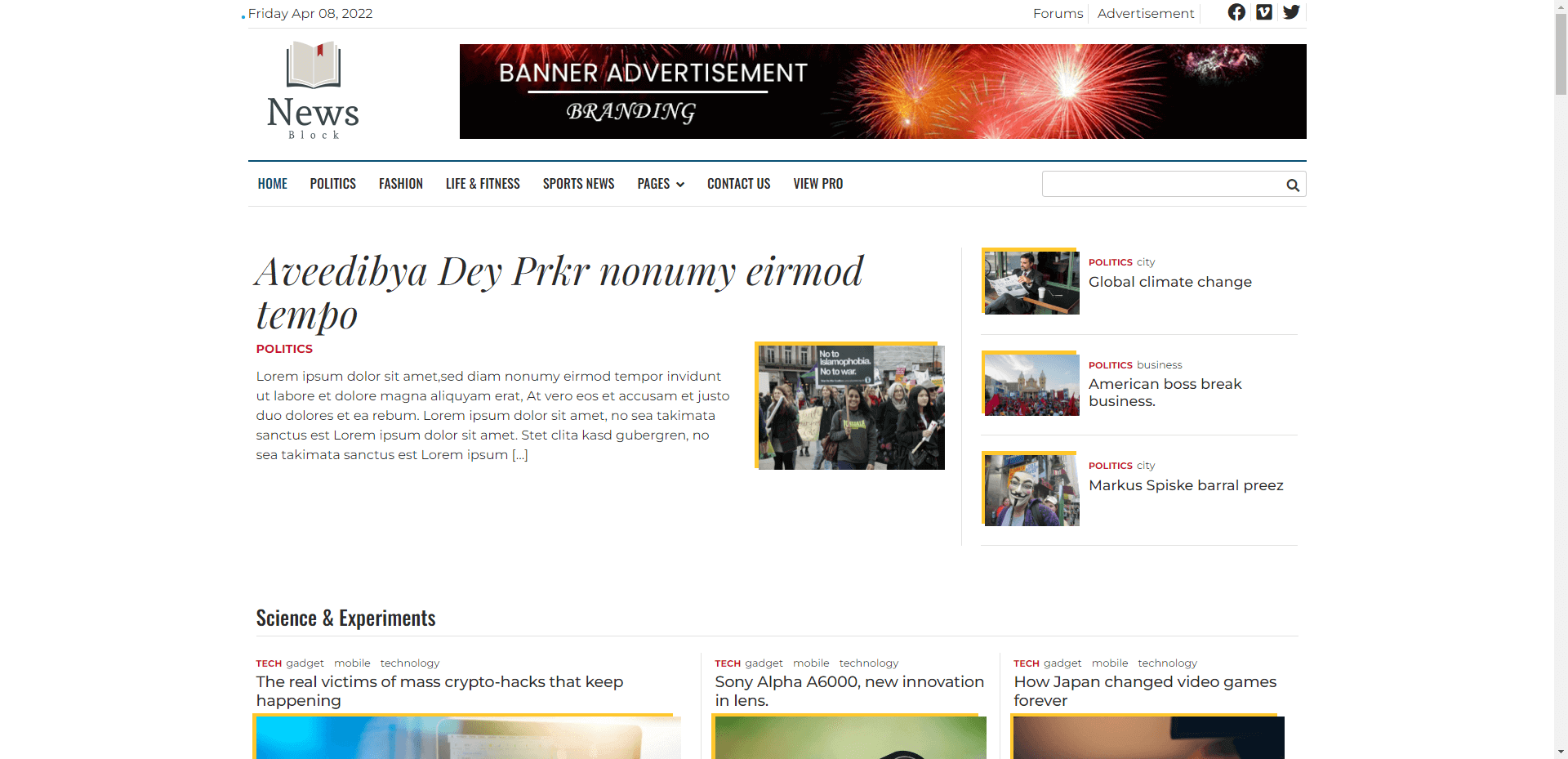
We’ve been looking at quite a few magazine themes that implement a traditional boxed layout. So, with News Block – it’s a nice change of pace to see a design style that’s more focused on typography. And, perhaps for you – it also means the focus is more on readability.
After taking the theme for a spin and going through its pages. I can say that News Block does have a lot of editorial style elements to it. In particular, the use of dropcap letters, custom blockquote designs, and the ability to add quotes on top of a full-width image.
12. Reminiscence Lite
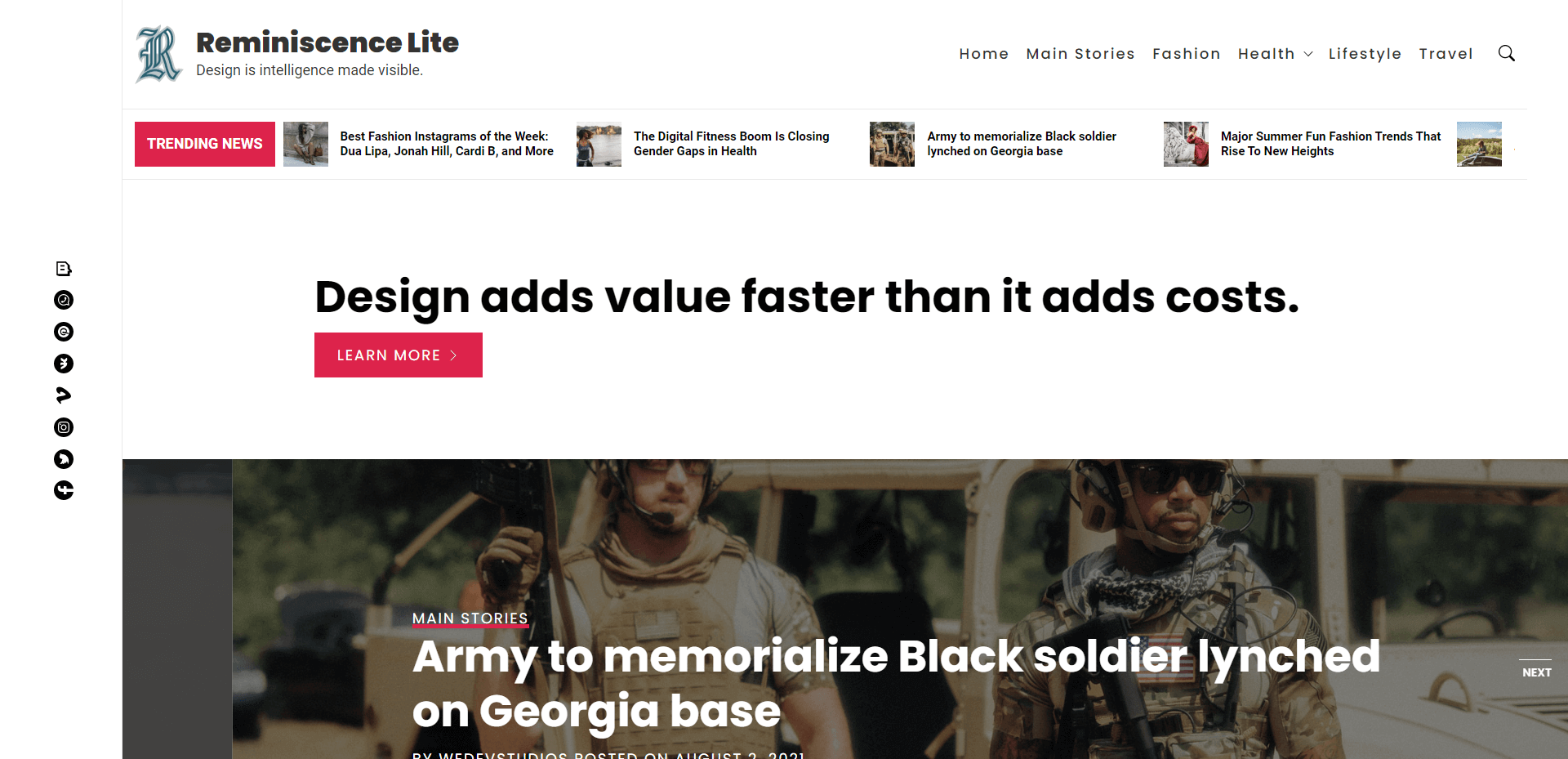
Reminiscence Lite is a relatively new theme, a few months old. But, I couldn’t resist including it in this collection because it really has a fluid vibe to it. If you’re familiar with the old design that The Insider was using – this theme reminds me of that, a lot.
Inside news posts, there are a few things to note on the design side. First, the layout uses 2 sidebars. One is for all your WordPress widgets, and the other is to showcase your social links, back to top button, and your brand logo.
Because the layout is squeezed in like this, it’s actually very easy on the eyes. And if anything – feels like reading a traditional blog post.
13. ColorMag
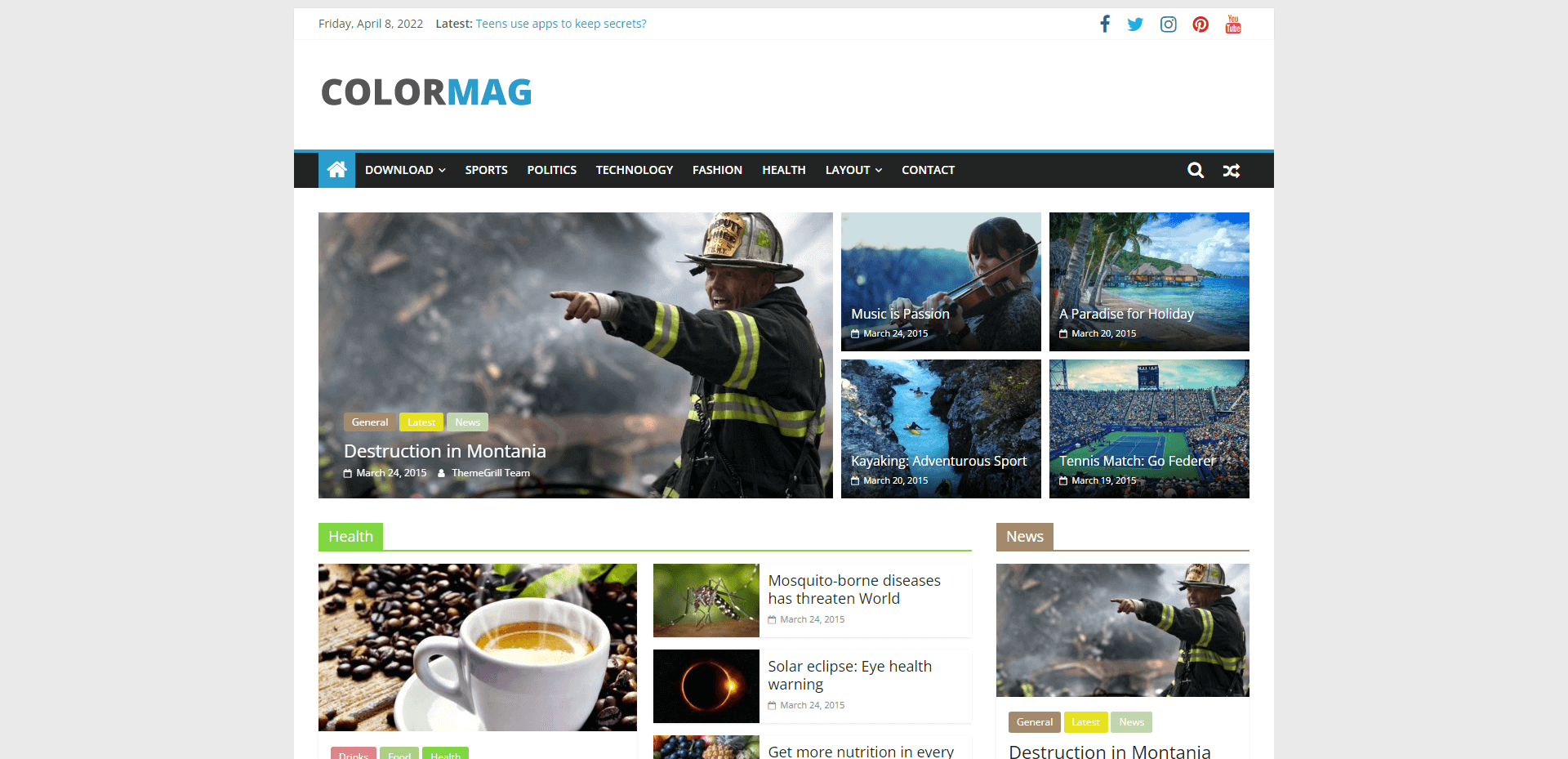
ThemeGrill has been publishing WordPress themes for many years. And their expertise in design has translated to thousands upon thousands of users. ColorMag lets you quickly build a simple yet efficient news site. It’s ideal for review magazines, and tech sites that publish a lot of content daily.
It’s also quite easy to navigate in terms of customization. All the tools you need to define the design layers are included in the Customizer panel. Choose from various color options, or go a bit deeper and start customizing the footer and header sections of your site.
14. Moral Magazine
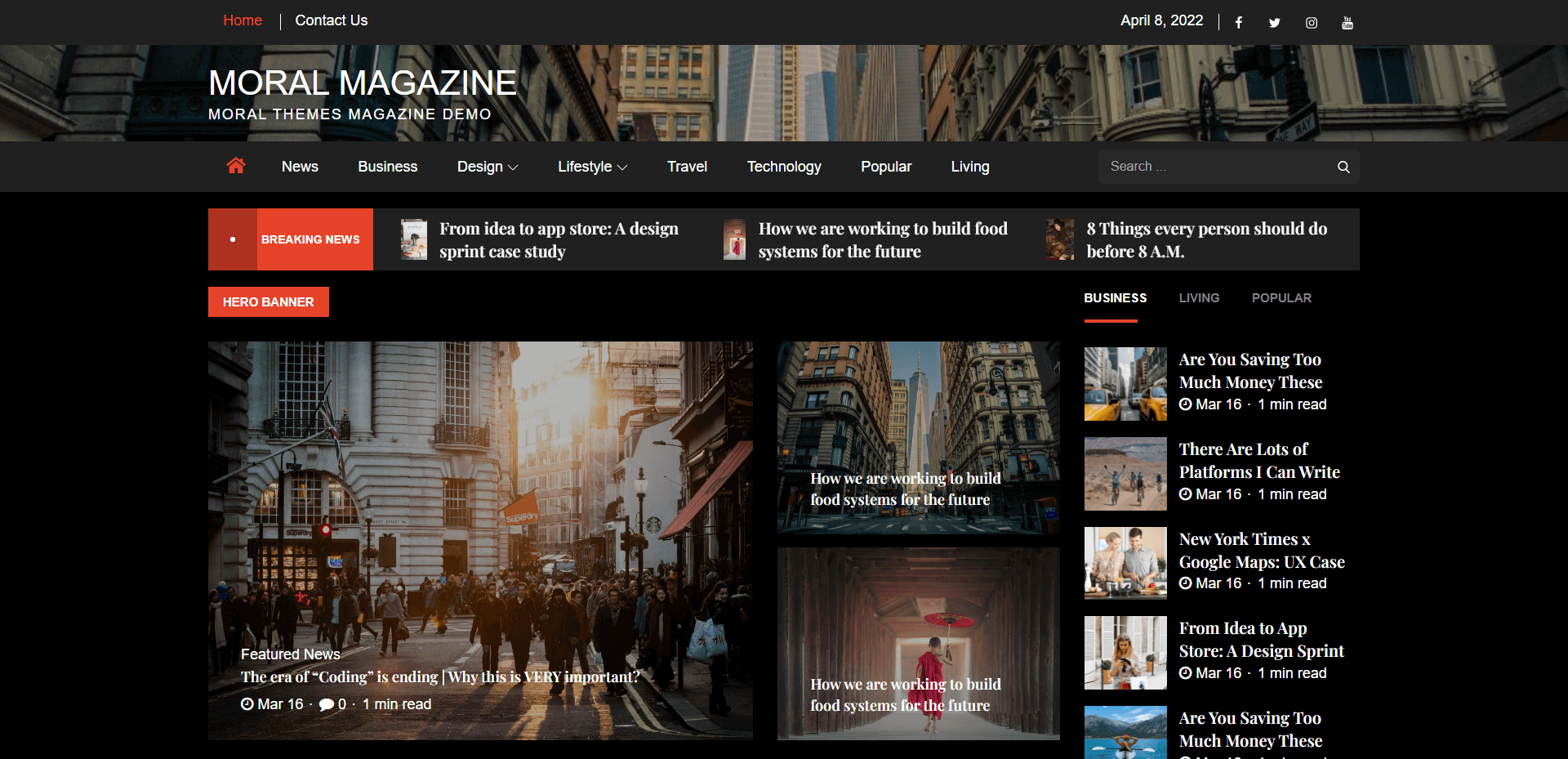
Once more, we have a magazine theme that uses dark mode by default. Moral Magazine stands out not only with clean typography, but the sheer amount of content sections you can add.
As such, it’s the ideal theme for an editorial site that deals with multiple authors and journalists. At the end of the day, most people will be browsing your homepage to find the latest news – it only makes sense to show all the daily news at once.
News columns (the actual posts) are complemented with a stunning full-page hero section. This lets you captivate the essence of the stories that you wish to publish in your magazine. Likewise, you have the option to remove the sidebar to build more immersive news experiences for your readers.
15. HitMag
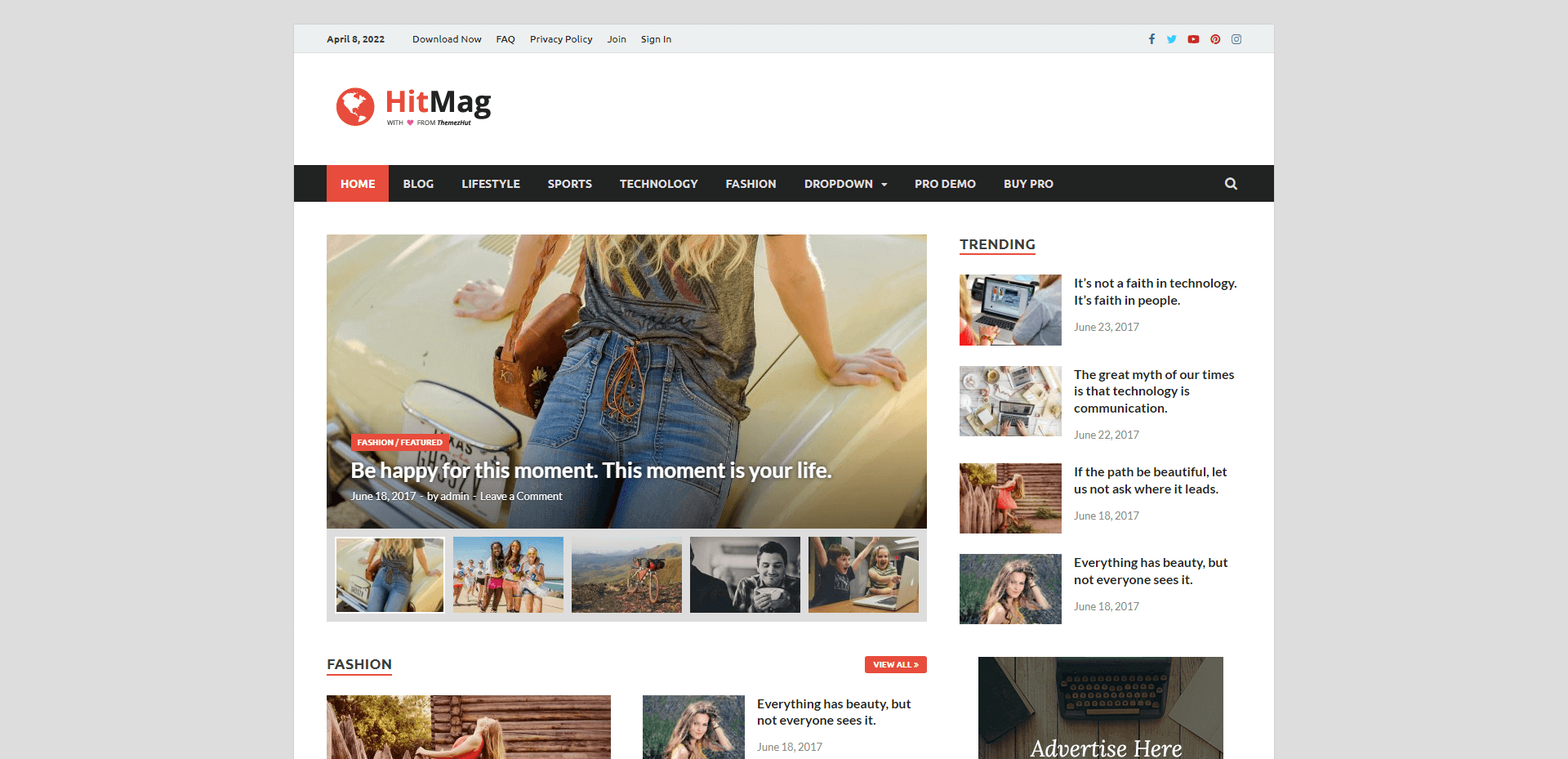
How do you categorize something as stylish? Well, I think the HitMag theme kind of sends that message through its design. Built for magazines and newspaper sites – this theme provides all the basic functionality to get your news site going.
The custom-built slider at the top of the homepage adds a nice touch for displaying featured content. As does the trending news widget – letting your readers keep up with the hottest stories as they come to the site. It’s also a well-documented theme and provides plenty of answers to common questions.
16. Metro Magazine
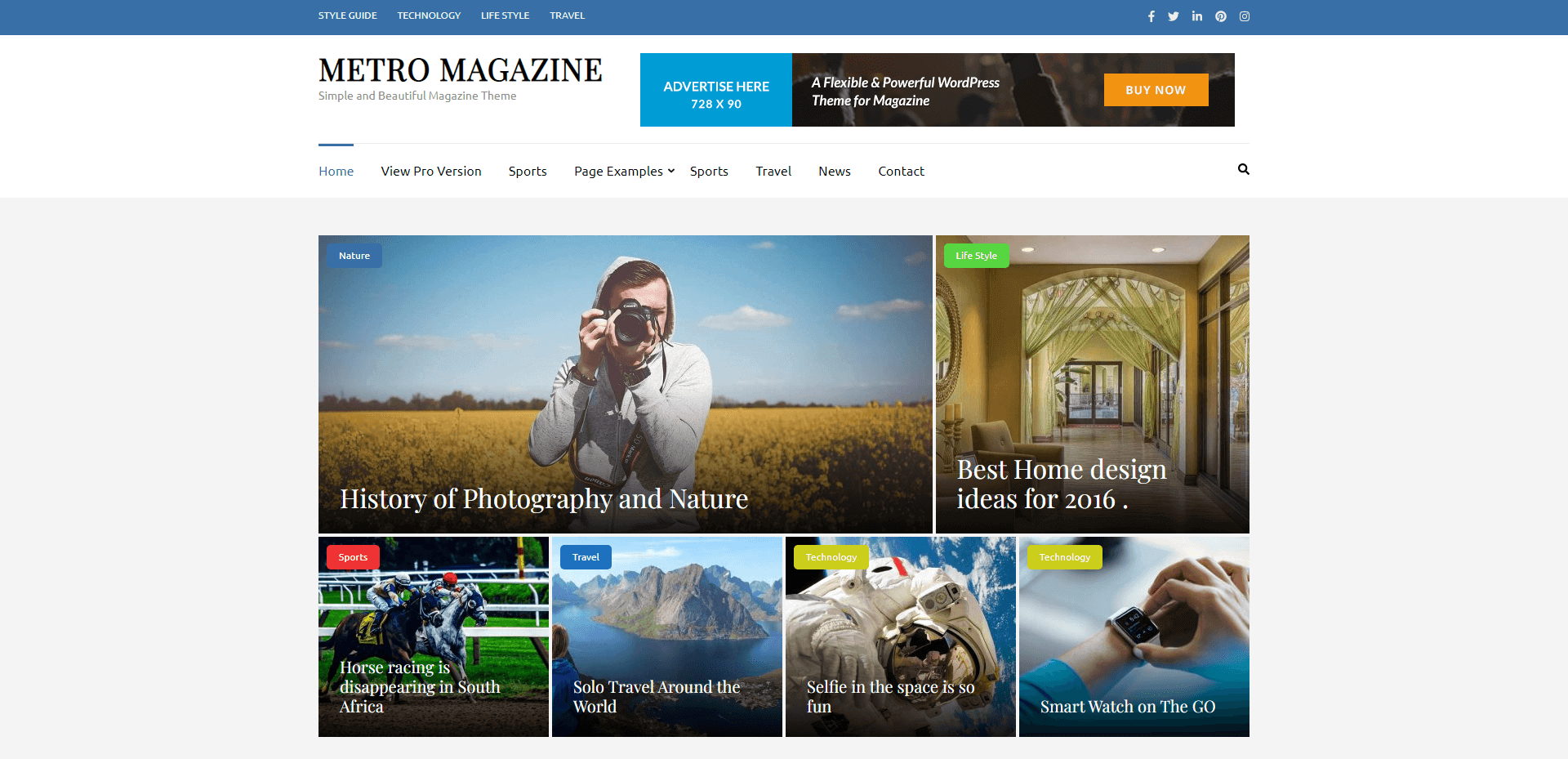
Metro is typically the word used to describe the Metro style from Microsoft. Well, I’d have to say a few similarities are there when looking at the Metro Magazine theme. But, overall, I do feel that this design has a personality of its own.
As it is the last theme in this collection – I think it manages to stand out really well. Unlike a lot of the typical blended-together designs, Metro Magazine focuses on separate sections individually.
You have the featured section, which is then followed by your trending news. Immediately you will notice how clean the design is. After, you can add a separate section for any other news you’re publishing, and customize that section with a background image or a plain color.
Depending on the type of magazine site you’re building, a more practical theme like Metro Magazine might just be what you’re looking for.
Wrapping up
It’s clear as day that WordPress offers plenty of opportunities for building a magazine site. Above all, you can do so completely for free. Lastly, WordPress is making a fast-paced transition towards having all of its themes be supported by WordPress Blocks. So, in the future – designing a magazine site will be as easy as putting together pre-made patterns provided by theme designers and developers.
And finally, make sure to check out our previous collection of the best one-page WordPress themes.